Get your own website
Beginner’s guide to start e-commerce website!
There are numerous people selling merchandise through channels like Whatsapp groups, re-seller networks, exhibitions, etc. or people who want to start selling.
Many sellers don’t venture into having own website due to myriad of reasons:
- Not technologically savy
- Seems complicated to launch and manage
- Think it is an expensive proposition
- Time-consuming, etc.
I know the above because I belonged to this group before taking the plunge and launching my website in 2017. Having an e-commerce website is essential to scale up the business. A website also serves as a catalogue and inspires trust from the customers.
I decided to write a step-by-step comprehensive guide in language edible to a non-tech person to empower them to have own ecommerce website - cheap and quick.
Disclaimer – I am not an expert on this subject. I have made this guide basis experience of running a modest ecommerce website. I created the website from scratch and have been involved in nuts and bolts of the process. I have struggled with technical jargon and hopped through the plethora of suggestions from colleagues and ones available on the web.
I cannot claim that my guide is comprehensive or the best solution. But what I can confidently state is that this guide should help a BEGINNER start a website in an EASY, TIME BOUND, AFFORDABLE, MANAGEABLE way.
STEP 1 – Legal identity of the business & Bank Account
You can either work as a SOLE PROPRIETORSHIP (in your own name) or set up a firm (Partnership, Limited Liability Partnership, Private Limited Company, etc.).
For a small business, it is advisable to start as a Sole Proprietorship. Your existing bank account can serve as the business account and KYC documents like PAN Card and Aadhaar Card would suffice. You may also decide to convert to a firm once your business scales up.
STEP 2 – Business name & Logo
At risk of sounding obvious, everything starts with the business name. It is important to check whether the desired domain name (XYZ.COM / XYZ.ORG / XYZ.IN) is available. For example – you want to call your website Home Of Sweaters, homeofsweaters.com should be available. There are plenty of ways to check domain availability. I would suggest use this -https://in.godaddy.com/domains/domain-name-search. Also, it is always recommended to purchase DOT COM (.com) domain name for wider reach.
Many websites sell domain names – I use https://in.godaddy.com/ for no particular reason and haven’t faced any issues.
Logo design – It is important to have a representative logo to build a brand for your products. Unless you are artistically gifted, it would be advisable to outsource the logo design to a freelance professional.
STEP 3 – Setting up the website
This is the most important step! There are two options – The Techy way and the Non-Techy way.
Techy way is to buy web hosting and hire professional coders to create your website using tools like Magento.
Pros: You will get greater flexibility and better tools in the website
Cons: It is expensive and you are dependent on coders for any subsequent changes
Non-Techy way (Recommended) is to use e-commerce platform like Shopify. These platforms are very easy to use and require no tech knowledge to operate. You get full control to design the look of your website and change it anytime you wish. Also, the ecommerce platforms seamlessly integrate with the Payment Gateway, Google Webmaster, Facebook Pixel and shipping aggregators.
The platforms offer 15-30 days trail period. You may try some and choose the one which best suits you.
I have been using Shopify since 2017 without any major issues. I do wish for some more tools were available, but those aren't deal-breakers.
Once the volume increases on your site and you touch 7 digit sales per month, you may shift to Magento base website.
STEP 4 - Payment Gateway
You need a subscription to a Payment Gateway to accept payments via credit card, debit card, net banking, UPI, Paytm etc.
Payment Gateway takes time to setup since legal documentation is required. However, you can start accepting payments in no time after initial setup. The payments would be debited from the customer but held by the Payment Gateway till the legal documentation and the process is complete.
There are numerous Payments Gateways offering similar services. Key decision making factors are acceptable modes of payment (Mastercard / VISA / UPI etc.), customer service, transaction charges, annual charges and payment cycle.
I have been using CCAvenue – It has been a bitter-sweet experience. However, I have stuck to it since I have been told other payment gateways are similar.
STEP 5 - Content
Once your website is live and ready to accept payments, you need to add content to the website. I would segregate content into two – Photographs & Textual.
Photographs – This can be further categorized into product photos, creatives & banners.
Product photos are, as the name suggests, photos of the product only. You might want to take multiple angles which best describe the product. For example – For a sweater, I would take one of the sweater folded, second spread and third, a close up to show the color, texture and the fabric contour. The intent is to convey as much possible information to the customer to help them make the decision without physically touching, feeling and seeing the product.
Creative photos are the stylized shots taken with the product in use / in action. In case of sweaters, it would be someone wearing it, or slacking on a chair, etc. Creatives are very important since you can use them on your social media platforms as well. I have observed products with better creatives sell better than others.
Banner shots – You would also need some photos to be used as banners on the home and collection pages. These shots would have multiple products or multiple collections.
There are many freelancers who offer “Product Photography” services. They click and edit the photos as well.
What I do is, I click the majority photos myself (because I love my products so much!) and get them edited by a freelance professional. I click either using my phone (portrait or depth mode has been a lifesaver) or DSLR camera (Camera settings: Shutter speed – 1/125, Aperture – F8, ISO – 1000). I experimented by renting studio lights earlier, but I have realized that natural sun light works as good! I got better with practice and learned “on-the-job”.
I would suggest have a group of 2-3 trusted freelance professionals available all the time as you would need photo editing services frequently. Be it for social media content or website banners, photo editing would be required every single time. Make sure the photos are sized as per requirement (dimensions for banners, products photos & social media photos are different).
Textual – Textual content can be product description, collection description, about your website, your product philosophy, etc. It is crucial to be as descriptive and transparent as possible. Transparency leads to trust and trust leads to loyal customers. There are content creator freelancers who can do this for you as well – But I did it myself and would advise everyone to do the same because no one knows your products as well as you do!
STEP 6 – Logistics
Now that products are loaded on the website and you get some sales, you need to pack and ship the products!
Packaging – You need courier bags, tape and scissors to pack your products. Depending on type of product, you might need to buy cardboard boxes or cardboard roll as well. All this is readily available on https://www.dcgpac.com/.
Logistics – There are many options available nowadays. I initially started shipping with IndiaPost. While IndiaPost do not have the best tracking, but they are affordable and have very low product loss cases. Problem with IndiaPost is the queues and time it takes for process the shipment.
There are many courier aggregators like Vamaship, Picker, Shiprocket, etc offering great prices for ecommerce companies and pickup option. I would suggest trying all and working with the one with best local staff. All the courier partners have issues and it won’t be smooth-sailing.
Another advantage with aggregators is that they have apps to sync with your website, which reduces some administrative work which would need to be done with India Post. The sync on Shopify is seamless and saves time.
Hardware required
- Laptop / Desktop
- Printer (to print shipping labels – Can’t run to the Xerox shop every day)
- Mobile with good camera (Preferably with portrait or depth mode)
- Packaging material
- Following if you are planning to shoot products yourself:
- DSLR camera
- Background – It is nice to purchase a background to shoot the product and banner photos
Freelancers / consultants required
- Company Secretary (in case you decide to establish a firm)
- Brand Logo design (One time)
- Photography (In case you decide to outsource)
- Photo editing (Regularly required)
- Textual content (In case you decide to outsource)
SUMMARY
|
Steps |
Time |
|
Legal identity |
Immediate of sole proprietorship |
|
Logo design |
7 days |
|
Purchase domain |
30 minutes |
|
Website setup |
2-5 days to familiarize |
|
Payment Gateway |
Initial setup and live (30 minutes) Complete setup (7 – 10 days) |
|
Photography |
1-2 days depending on the number of products |
|
Content |
1-2 days |
As you might have realized, it isn’t rocket science to launch your website. Also, remember you will learn on-the-job, get better with time and practice.
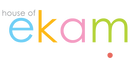
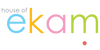




























Leave a comment